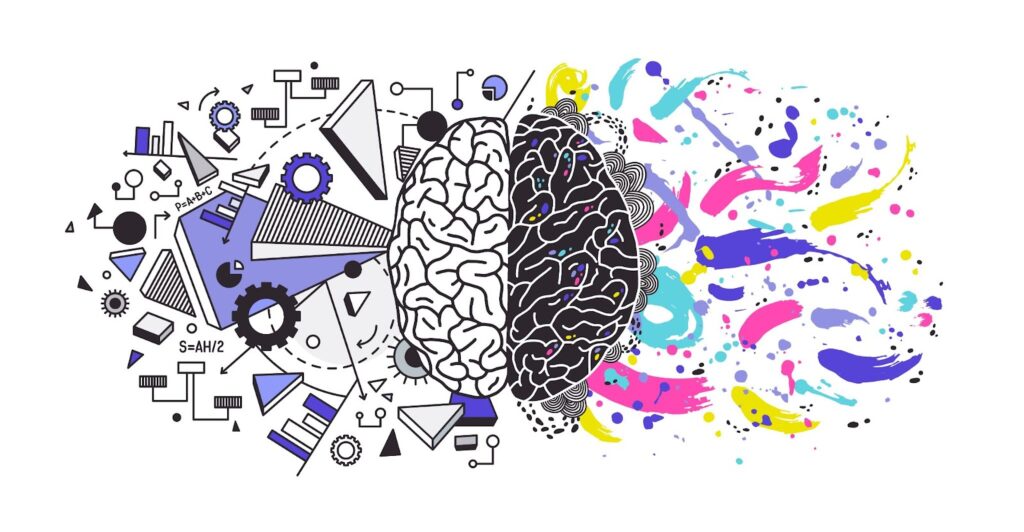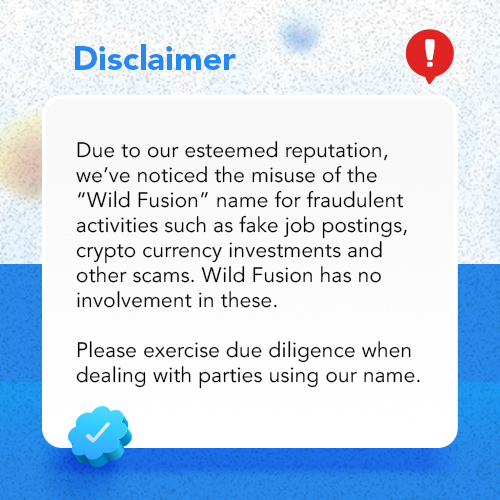Tell your story by showing ads in a particular sequence to a single user. Using YouTube in-stream or bumper ads.
Google Ads recently launched the video ad sequencing, with it you can tell your product or brand story by showing people a series of videos in the order that you define. You can use a video ad sequence campaign to build interest, reinforce a message, or create a unifying theme. This post explains how video ad sequencing works, what type of bidding strategies and ad formats you can use, and how you can view the results of your campaign.
Below is how it works by Google Ads Support.
How it works
A video ad sequence is made up of a series of video ads that you’d like to show to a person. Each sequence campaign is made up of a series of “steps.” Within each step of a sequence is an ad group and a video ad. Most of a sequence’s settings are selected at the campaign level—such as a bidding strategy and targeting—but you’ll select your ad format and bid within each of your sequence’s steps. Once your sequence campaign is running, people will see the first step in the sequence. After a person sees the first step in your sequence, they can see the second step, and so on until every sequence step in your campaign has been shown.
“To help you tell your brand’s story, we optimize ad sequence campaigns to show in their entirety. Keep in mind, progress through the steps in your sequence is based on impressions (not on views, engagements, or other metrics). For a person to move to the second step in your sequence, for example, an impression must be counted for the video in the first step.” – Google.
Bidding strategies include the following:
Target CPM (Recommended)
With Target CPM, we optimize bids to show your entire sequence campaign to your audience, which can help you get a higher sequence completion rate.
Maximum CPM
Maximum CPV
Ad formats include the following:
TrueView in-stream ads
Bumper ads
A combination of TrueView in-stream and bumper ads
Reporting for video ad sequences
You can see different metrics for your sequence campaign, such as impressions, views, and clicks at the campaign and ad group (sequence step) levels, as with other Video campaigns. These metrics can be seen per step when you view your ad group-level reporting.
How people progress through your sequence
Typically, your potential customers will progress through your sequence campaign, seeing the first video ad of your sequence, then moving on to your second step and its video ad, and so on until your sequence is complete.
In some cases, people will progress through your sequence campaign by seeing the next video in a sequence step when it appears in a different campaign. By following the sequence by video ad, regardless of the campaign that serves it, more people will complete the sequence at a lower cost to you. Keep in mind that the video ad’s targeting must be the same in both campaigns in order to serve as part of the sequence campaign.
Keep in mind, too, frequency capping for sequences limits the amount of times people will see your sequences to 1 sequence per person in a 30 day period.
Referenced from Google Ads support
BY MOSHOOD LAWAL